5. Fill in each gap with mouse, router, keyboard, USB flash drive or speaker.
(Điền vào chỗ trống với mouse, router, keyboard, USB flash drive hoặc speaker.)
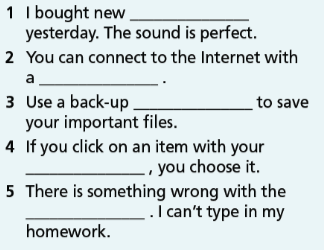
- mouse (n): con chuột
- router (n): bộ định tuyến
- keyboard (n0: bàn phím
- USB flash drive : thiết bị USB
- speaker (n): loa
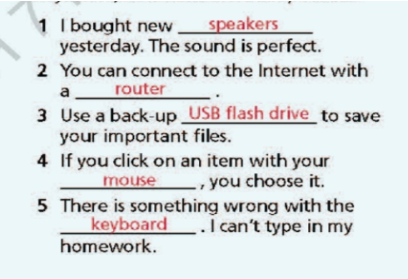
Tạm dịch:
1. Tôi đã mua một cái loa ngày hôm qua. Âm thanh rất tuyệt vời.
2. Bạn có thể kết nối mạng internet với bộ định tuyến.
3. Sử dụng thiết bị lưu trữ USB này để lưu giữ tài liệu quan trọng.
4. Nếu bạn nhấp vào biểu tượng với con chuột, bạn chọn nó.
5. Có một thứ gì đó không đúng với bàn phím. Tôi không thể gõ bài tập về nhà.

Các bài tập cùng chuyên đề
Computers (Các bộ phận trong máy tính)
1. Match the pictures (1- 7) to the words in the list (A- G). Listen and check, then repeat.
(Nối các bức tranh (1- 7) với các từ (A- G). Nghe và kiểm tra, sau đấy nhắc lại.)
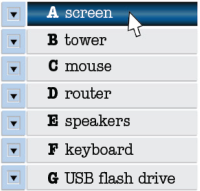
2. Complete the sentences with the words from Exercise 1.
1. You need a _____________ to connect to the Internet.
2. To choose an item on the _____________, you mút click on it with your _____________ .
3. Most of the important parts of a computer are in a _____________ .
4. Please copy the files to my _____________ .
5. I can’t listen to the song; my _____________ don’t work.
6. Use your _____________ to type in your homework.
2. Fill in each gap with speakers, router, keyboard, screen or drive.
(Điền vào chỗ trống các từ speakers, router, keyboard, screen hoặc drive.)
1. My _________ don’t work; I can’t listen to music.
2. To choose a file on the _________, you must click on it.
3. You need a _________ to write on your computer.
4. We connect to the Internet with a _________.
5. I’ve got a USB flash _________.
Computers
1. Label the picture using tower, screen, mouse, keyboard, router, speakers and USB flash drive.
(Điền tên các bức hình sử dụng các từ sau: tower, screen, mouse, keyboard, router, speakers và USB flash drive.)

2. Choose the correct option.
(Chọn câu trả lời thích hợp.)
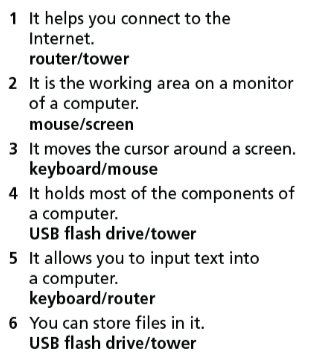
3. Fill in the correct word.
(Điền vào từ chính xác nhất.)
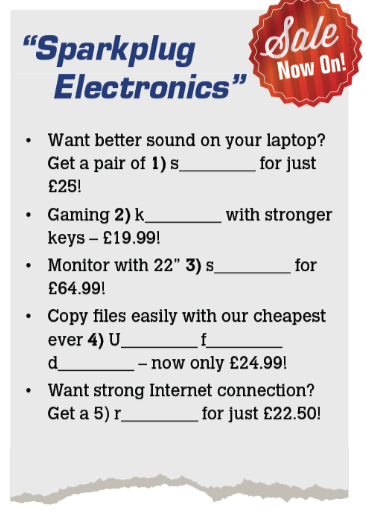






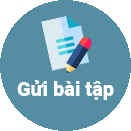
Danh sách bình luận